 Feng Shui Friday is pre-empted this week as we finish up my week-long series on making good book trailers...
Feng Shui Friday is pre-empted this week as we finish up my week-long series on making good book trailers...
Last time we talked about using the Key Point and 1-2-3 Rule to conceptualize a script and storyboard. For the final post in our series, I want to talk a bit about the order in which you present elements of your video, or the "geometry" of a Stand Out trailer.
Let's look at a standard, triangular style of presenting information:
Here the presenter starts off slow, builds gradually, and offers a big finish. This is great for a musical score, maybe for keeping people awake during a boring lecture (nudge!), but this does NOT work so great for an advertisement. Or even in writing. We learn as authors to "hook the reader" within the first page--or even sentence--of a story, or we'll lose them. The same theory applies to a book trailer.
Here's how a Stand Out trailer is organized:
Note the "hook" is RIGHT up front, grabbing the audience within the opening seconds of a trailer. This is especially important for trailers that clock in at the upper end of the 90-second limit, because if you don't get their attention right away they might click off. I'll admit, I watch a LOT of trailers. If it doesn't hook me in the first 5-10 seconds and the timer tells me the trailer is much longer than a minute, I'll shut if off and go to the next one. So wake that audience up!
Some people see this inverse triangle and worry about the bottom. Note that this point does not mean "leave them bored and sleeping." It means "leave them needing more information." Information they'll get by reading the book.
Now, this does not mean it is impossible to make an effective trailer using the regular triangle concept. It can occasionally be useful when done right. Most of the time, however, the inverse is what you want.
That said, there is another interesting way to work this I want to show you: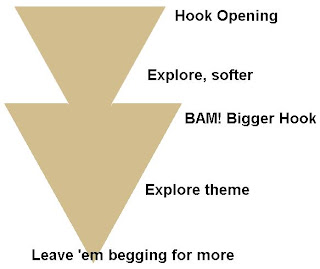 This is the double hook. Get the viewer hooked with an interesting aspect of your book, then WHAMMY them with an even more exciting plot point. Remember I said you can use one or "two" Key Points in a trailer? Here's a neat way to do it.
This is the double hook. Get the viewer hooked with an interesting aspect of your book, then WHAMMY them with an even more exciting plot point. Remember I said you can use one or "two" Key Points in a trailer? Here's a neat way to do it.
There is a great deal more to making trailers, and I confess that I've become so enamored with the art of video creation I could go on a good deal longer. For this series I've tried to offer tips I have not seen in other book trailer tutorials, which are generally step-by-step guides for getting images and music and putting them together in your software program. If you are interested in this, I have a DIY workshop on Windows Movie Maker that you might want to check out.
I hope you enjoyed this series. I will be featuring YOUR Stand Out videos and offering (nice!) "critiques" of your trailers upon request during upcoming segements of Tuesday Trailers. I'll throw in some other tips along the way, too. So stay tuned, and feel free to comment here or email me at writerlisalogan@verizon.net with links to your trailers!
1 day ago






0 comments:
Post a Comment